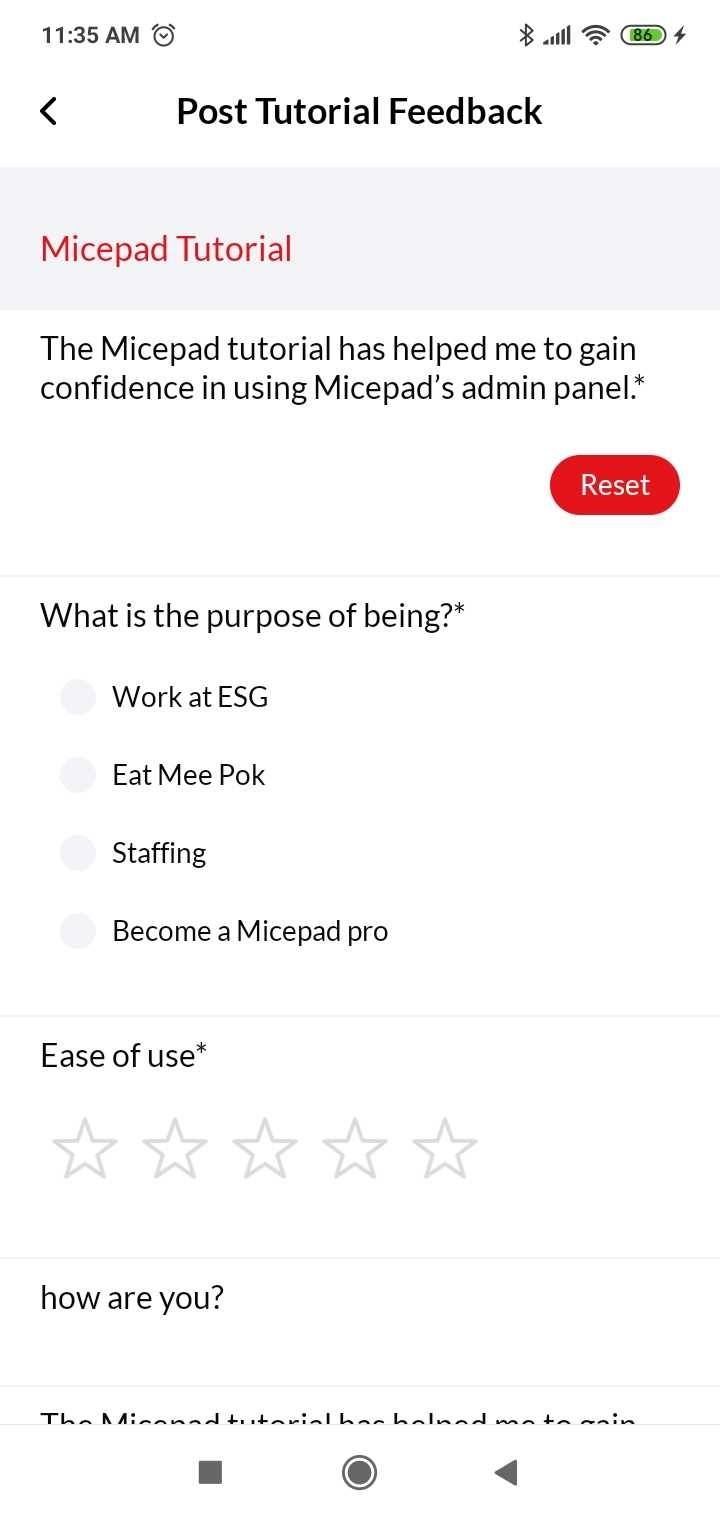8 Must Have Features For Every Event App
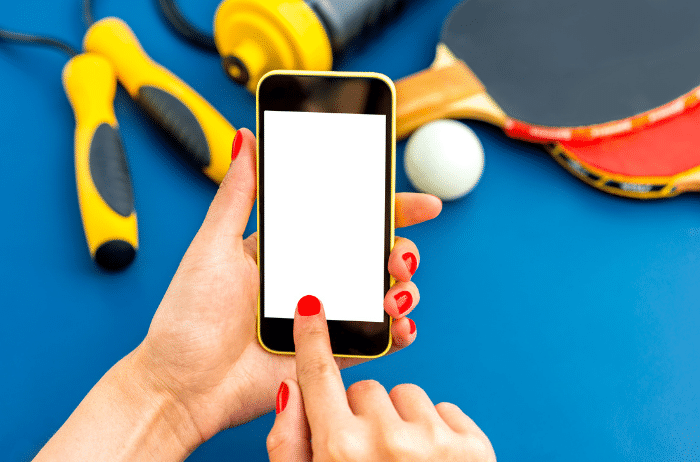
Sometime ago, we discussed the various reasons why you should create an event app for your next set of events. Here, you can choose to create standalone apps for each event or develop a branded app that can be used to host diverse events.
If you are also interested in joining the league of 91% of marketers who have seen a huge boost in ROI since they started using event apps, too, these are some of the features we believe are absolutely necessary for an event app.
Table of Contents
Toggle1) Registration Page
First impressions are one of the most important ingredients for a successful meeting! But how do you plan for the perfect first impression to your guest if you’re not sure what they are interested in?
This is where the registration page comes in!
Whether you’re sending an email invite to your guest or publicising an online event page, it is important to get basic information during registration. And that doesn’t mean just names, emails or dietary requirements. Don’t miss out on the opportunity to ask them things like which session attracted them to sign up for the event, what are their interests or even just one unique thing about them.
Engagement doesn’t start on the event day, but way before!
A registration page is important to both the attendee and the event planner:
Not only do organisers get important information to provide a more personalised experience to their guests, they get to reach out and make a better impression by expressing interest in the other party. Additionally, it becomes possible to track each user’s interaction through the app, measure engagement levees and offer tweaks to the event to better the personal experience.
2) Agenda/Itinerary Outline
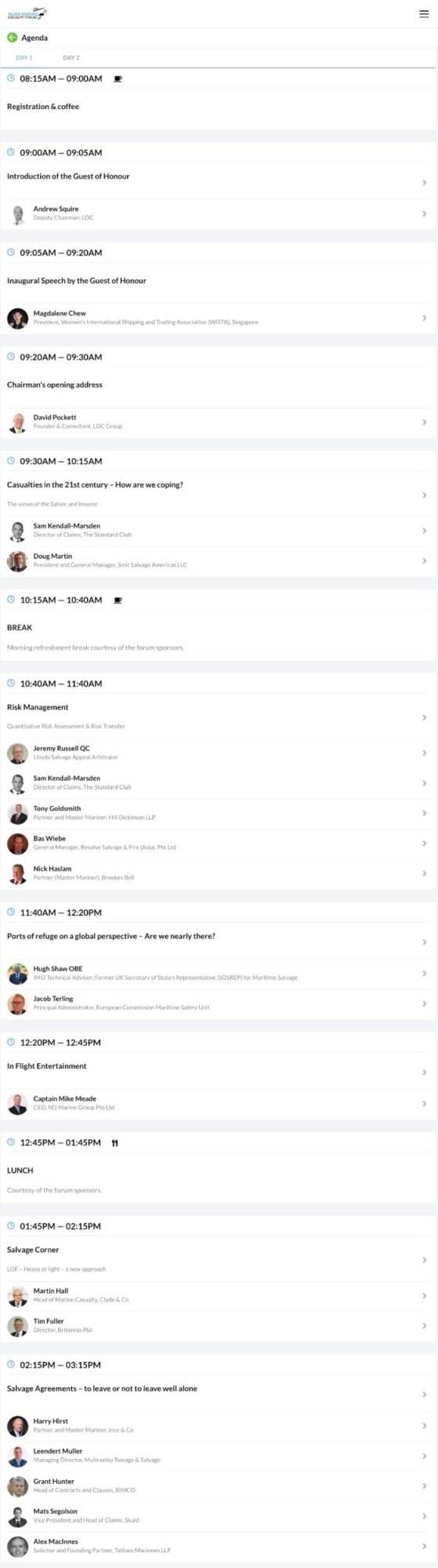
One of the things attendees love to do when they get their printed programs is scan through all you have planned for them. No matter how power-packed this program is, know that not everyone will be interested in everything.
Thus, make it possible for users to also pick what event they are most interested in, which keynote speakers they will like to hear, and set up alerts for those.
With Micepad, not only can you add several days’ worth of itinerary and scheduling, you can also separate attendees into different breakout groups (only the breakout group that they will be attending will be visible on their agenda), and attach the speakers’ slides to the particular session!
3) Speaker Information
If you want to upload unique bios for your speakers and/or any additional information, we also have a Speaker module for you. Fill it with text, links and even images just like any web page!
Attendees always want to know who is speaking during each session. They may also want to find out more about the speaker’s experience, both personal and professional.
If the speakers allow it, you can even share their contact information with the attendees. Otherwise, just add links to their social media pages (LinkedIn, Twitter, Facebook, etc.) and/or website!
4) Floor Plan
This is very important for an event with exhibitions. It is also ideal for multi-day, multi-center events.
An accurate floor plan will help the attendee navigate their way through the grounds with minimal to no help from the outside. It also gives the chance to see where their favorite exhibitions are happening – so they don’t miss out when it starts.
Taking the floor plan one step further, Micepad has implemented the Exhibitor’s module, which allows users to attach pop-up infoboxes to specific areas on the uploaded floor plan for more detailed information on the particular place of interest. A favourite at trade shows with dozens of booths!
5) Messaging
One of the most irksome parts of running an event is making an announcement. It might sound simple, but ensuring that everybody is notified of important information is a surprisingly herculean task.
Is a keynote speaker running late? Do you have one of the exhibitions starting earlier than scheduled? Or maybe there is an important accommodation issue you need to convey to the attendees.
Unfortunately, a number of obstacles stand in your way: Some may have taken an untimely trip to the loo. Others may have gotten the munchies and decided to seek out a snack. A few may have left the hall a little earlier before lunch break to “avoid the crowd”.
All of these can be best communicated by sending a quick push notification through the app. Not only is this easy and timely, but the best part is that you don’t have to track down all your attendees or make repeated announcements!
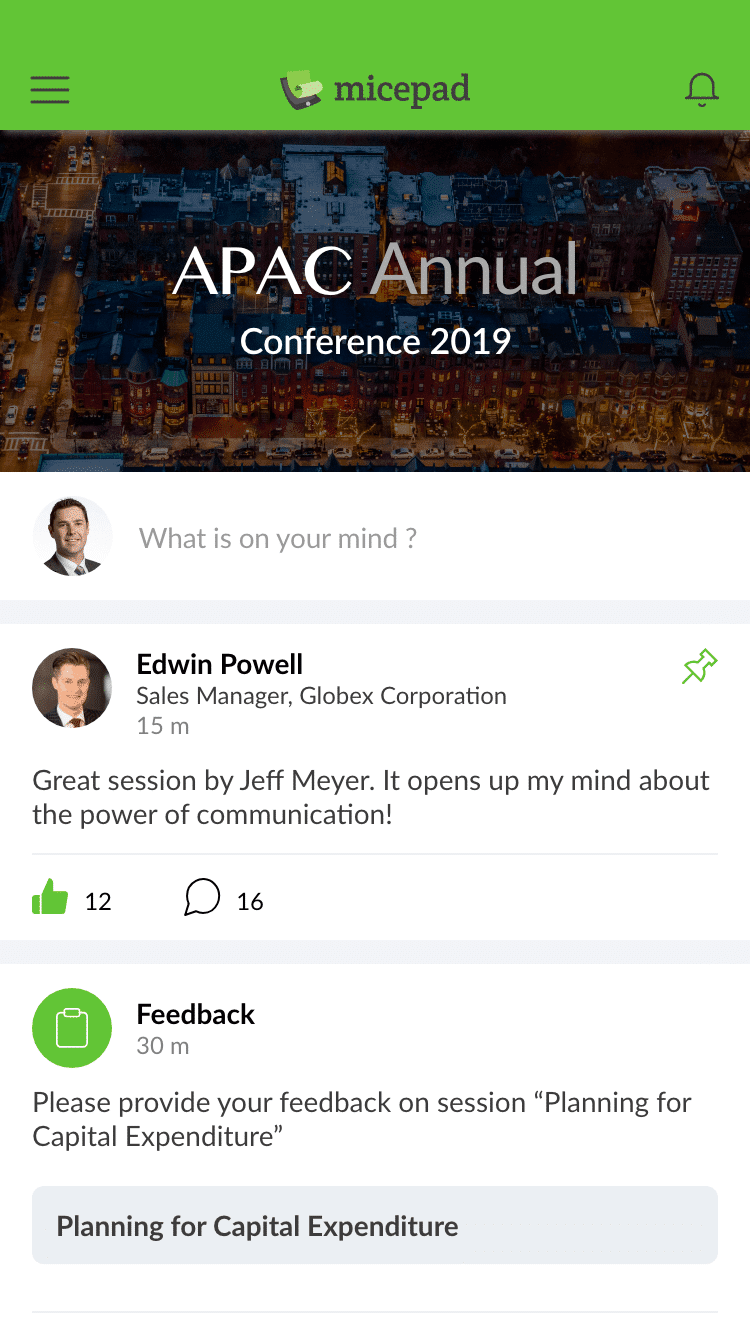
6) Sponsors
But that’s not all in-app notifications are good for! Push out interesting bites and thank you messages to attendees about your sponsors, pin their logo banners at the top of the discussion forum, or even carousel their banners on the main page!
Additionally, you can dedicate a tab on the app to sponsors for more detailed information.
Your event sponsors deserve all the recognition that they can get. Now, you have even more options to showcase them to your attendees.
7) Networking
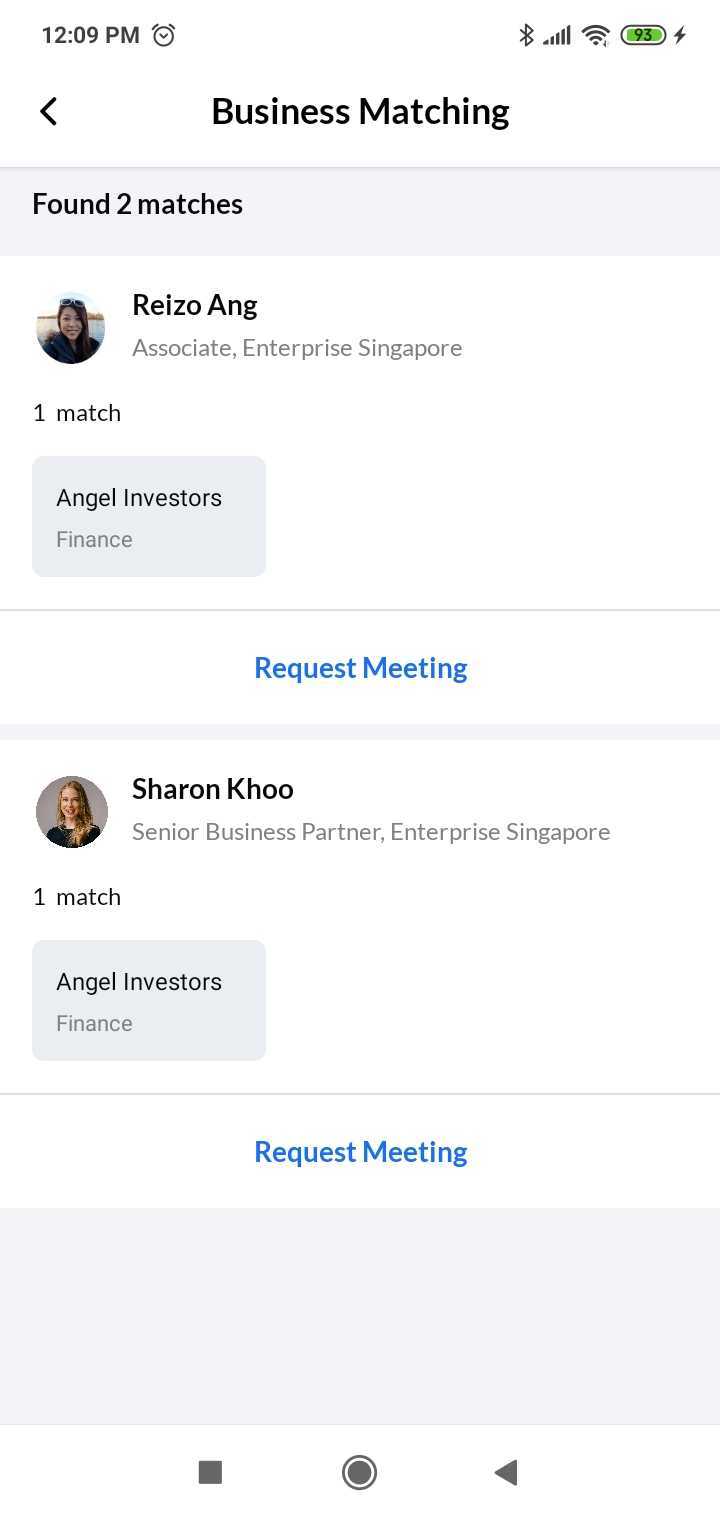
While this is not a must, adding a networking feature will go a long way in boosting the audience engagement at your event. Instead of leaving attendees to network the traditional way, allow them to connect with people of like interests via forums, discussions, and chats right there from within the app.
There are various ways to setup your business matching module:
- With fixed appointment times at intervals of 15 min, 30 min, or 1 hour, etc.
- At fixed ‘meeting spot’ venues.
- Through chat.
Ask each guest what they are looking for at your event, and match them to their counterparts. For example, Angel Investors or Venture Corporations to Start-ups.
8) Survey
One of the most important parts of event planning is right after it has concluded: when it’s time to request for feedback!
Not only is it essential for event planners to get continuous feedback to improve on the next time, it is also one of the metrics for calculating ROI and justifying the event to the various stakeholders.
Experienced planners know the pain of distributing paper forms only to have them returned empty or thrown into the trash bin. Even emailed feedback forms see low response rates, particularly when they are received once the event day is over.
The best time to get feedback is right after a session, and the best way to get that timely form distributed is in digital format – in particular, through your event app! It is much easier to get users to rate your event through an in-app pop-up notification then to have the MC ask them to please go to this URL and fill in the e-feedback form.